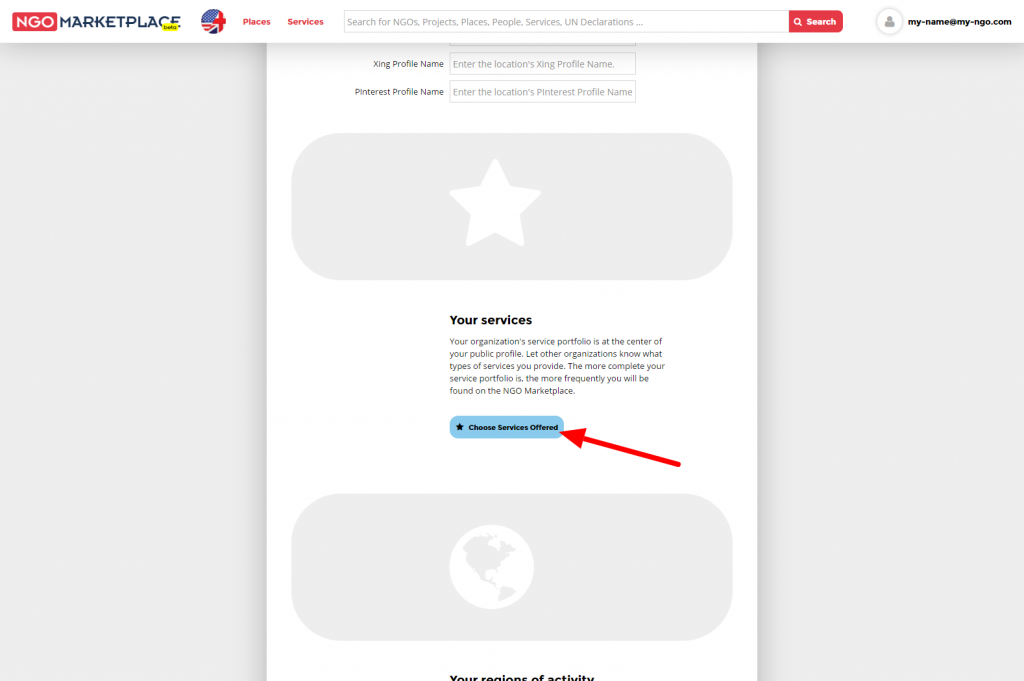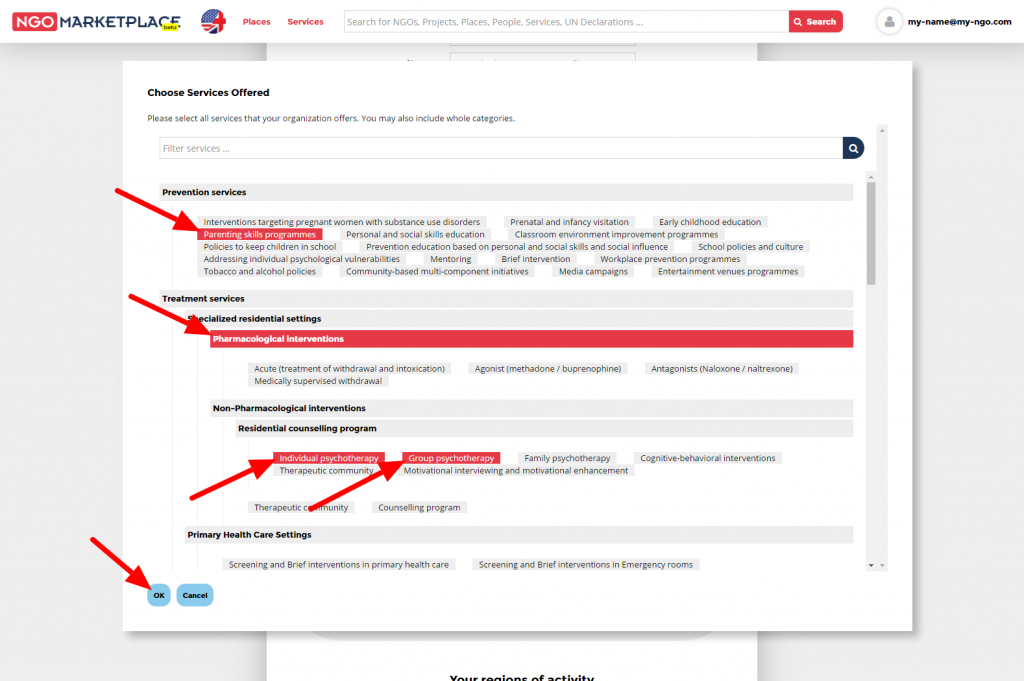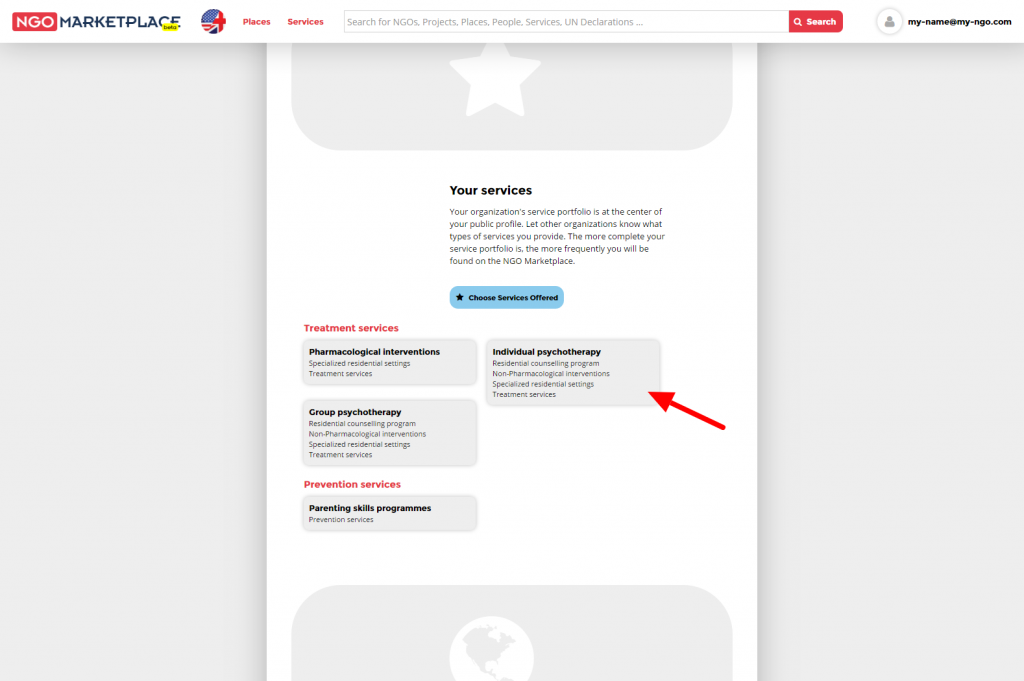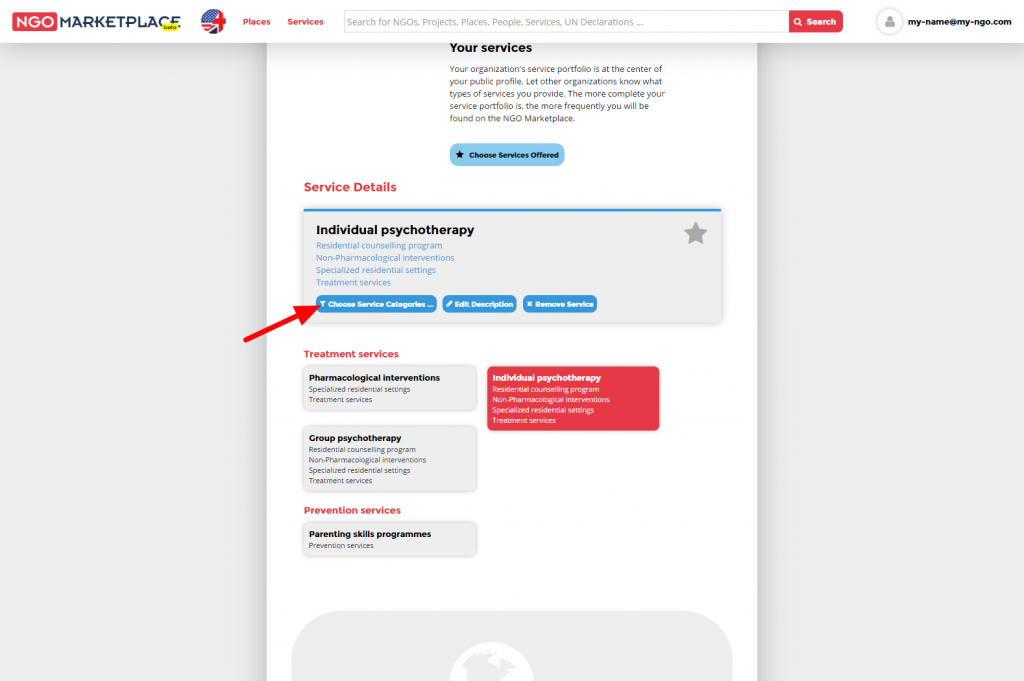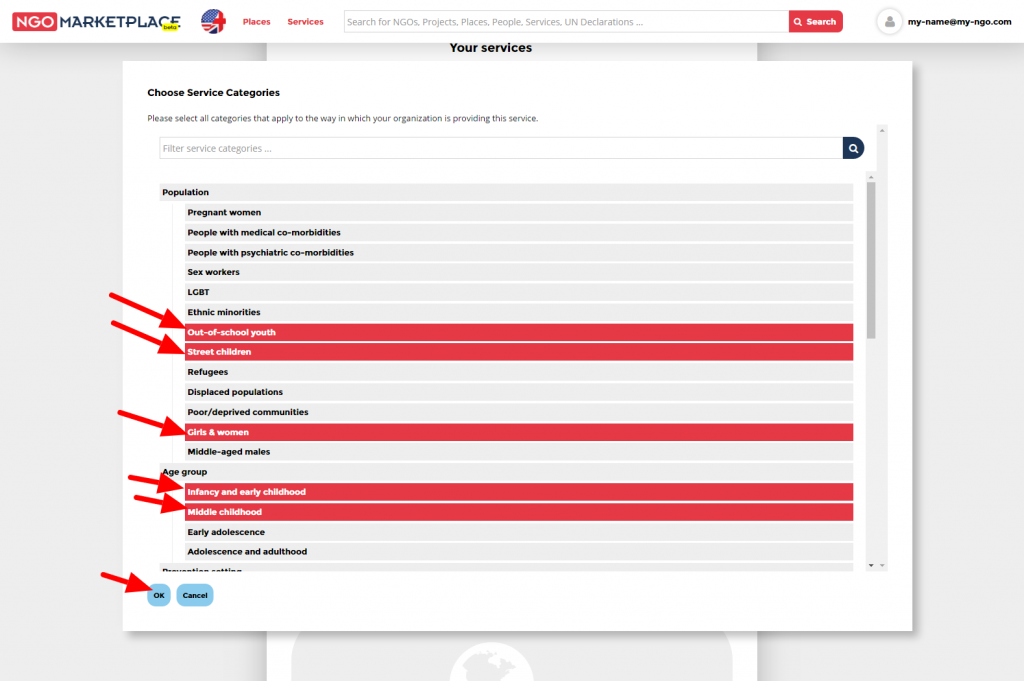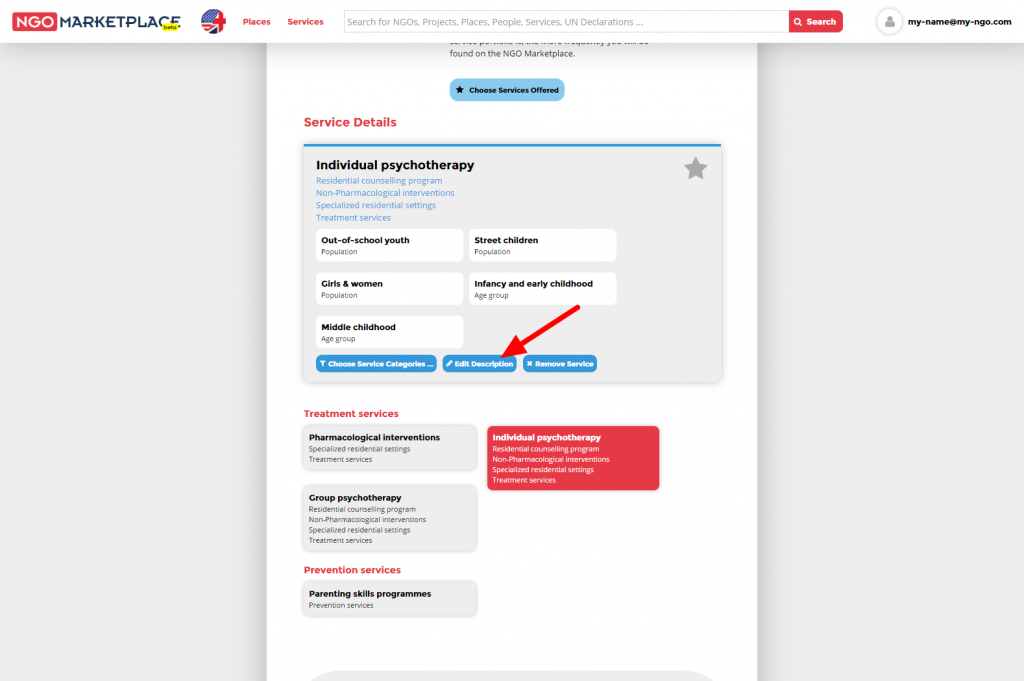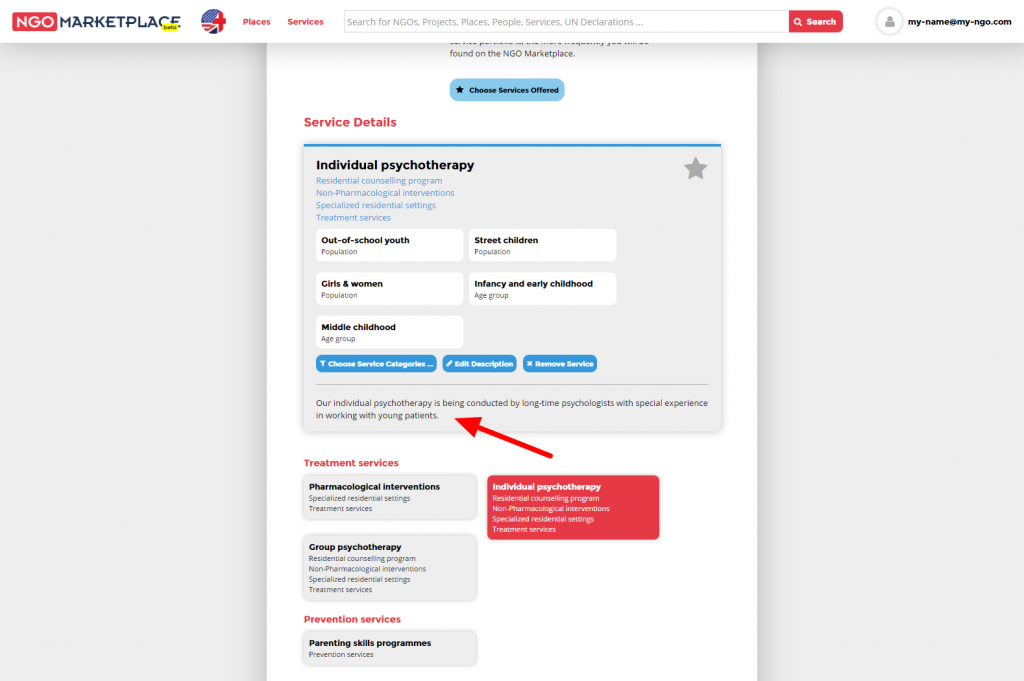The services that your organization provides form the core part of your profile on the NGO Marketplace. Select the relevant services by clicking on the Choose Services Offered button.
You may now select multiple items from the service taxonomy, including broad categories. Click on OK after making your choices.
The services you’ve selected now appear in the service list. Click on one of these services to specify more information.
You are now able to attach additional service categories to each service that your organization provides. Service categories specify certain boundary conditions in which your NGO provides said service.
As with the service taxonomy, you may select multiple categories here as well.
Finally, you may provide a description that further specifies important details about how your organization provides the respective service.