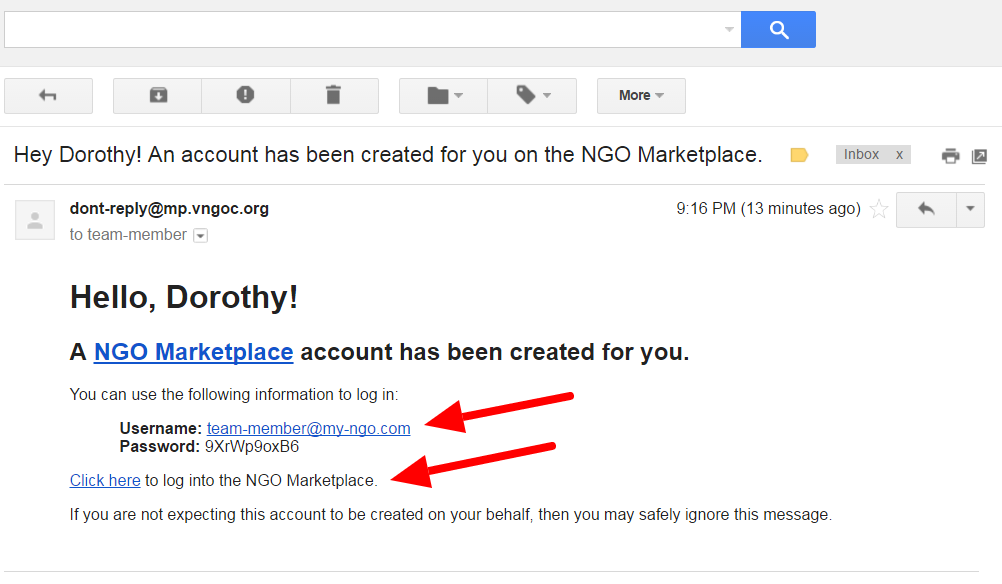In the penultimate section of your organization’s profile, you may specify the members of your team. All people that appear on your organization’s profile have separate accounts on the Marketplace and can exchange messages with other users.
When adding a new person to your NGO’s team, you may either create a completely new account, or choose an already existing person on the Marketplace.
When creating a new personal profile for your team member, you have to specify a valid E-mail address. A password is then automatically generated and sent to this address.
The person whose account was created is immediately able to log into the Marketplace with the login information specified in the E-mail.
If you want to add an already existing user account to the organization’s team, you must select the second option in the dialog box that shows up after clicking the Add Team Member button.
Find the respective user account among the registered people on the Marketplace. You may also specify a position or designation.
If you add an existing person to the Marketplace, the person does not immediately appear in the public profile. In order to confirm the relationship, the person must log into the Marketplace and accept the relationship request in the “relationships” box that is available from the header.